Inputs and Outputs¶
Attention
All examples on this page assume that the HC_CACHE_STORAGE variable has been set. If you do not know what this means, read the Caching and being nice to web archives section first.
All Hypercane commands specify input types with -i and and an output file or directory with -o. The subsection below contains the list of possible values for -i and how to use them.
Input Types¶
Hypercane supports several types of input across all of its commands. An input type is supplied with the -i argument. For each input type, the -a argument specifies the collection identifier or the file containing the input. In the following example, we sample 28 mementos from collection 13742, specified by -a, archived by Trove, specified by -i:
hc sample true-random -k 28 -i trove -a 13742 -o random-sample.tsv
All Hypercane commands accept the following values for the -i argument to specify the type of input to be provided in the -a argument:
archiveit- the input is an Archive-It collection identifiertrove- the input is a Trove collection identifierpandora-collection- the input is a Pandora collection identifierpandora-subject- the input is a Pandora subject identifiermementos- the input is a tab-separated file containing a list of mementos identified by their URI-Mstimemaps- the input is a tab-separated file containing a list of TimeMaps identified by their URI-Tsoriginal-resources- the input is a tab-separated file containing a list of live web resources identified by their URI-Rs
Below are some examples of using the different input types with different Hypercane commands.
- Randomly sample 10 mementos from Archive-It collection 8788
hc sample true-random -i archiveit -a 8788 -o seed-output-file.txt -k 10
- Use the DSA1 algorithm to sample mementos from the TimeMaps found in the file timemaps.tsv
hc sample dsa1 -i timemaps -a timemaps.tsv -o dsa1-sample.tsv
- Generate an entity report for the mementos in the file memento-file
hc report entities -i mementos -a memento-file.tsv -o entity-report.json
- Generate a metadata report for Trove collection 13742
hc report metadata -i trove -a 13742 -o 13742-metadata.json
- Synthesize a directory containing mementos from the TimeMaps in timemap-file.tsv
hc synthesize files -i timemaps -a timemap-file.tsv -o output-directory
- Save the URI-Ms of all mementos in Pandora Collection 10121 into the file mementos.tsv
hc identify mementos -i pandora-collection -a 10121 -o mementos.tsv
The power of Hypercane: outputs are just future inputs¶
With the exception of the synthesize and report actions, all other actions produce a tab-separated file containing a list of memento URI-Ms, TimeMap URI-Ts, or original resource URI-Rs. All Hypercane commands will also accept this file format, allowing most Hypercane commands to feed data into each other. As shown in the hypothetical diagram below, we can execute a sample action using one algorithm and feed the result into another sample action using a different algorithm. The resulting mementos can then be fed into an order action before finally feeding the result into a synthesize action to generate input for a Raintale story containing only those mementos. Many combinations of actions are possible.
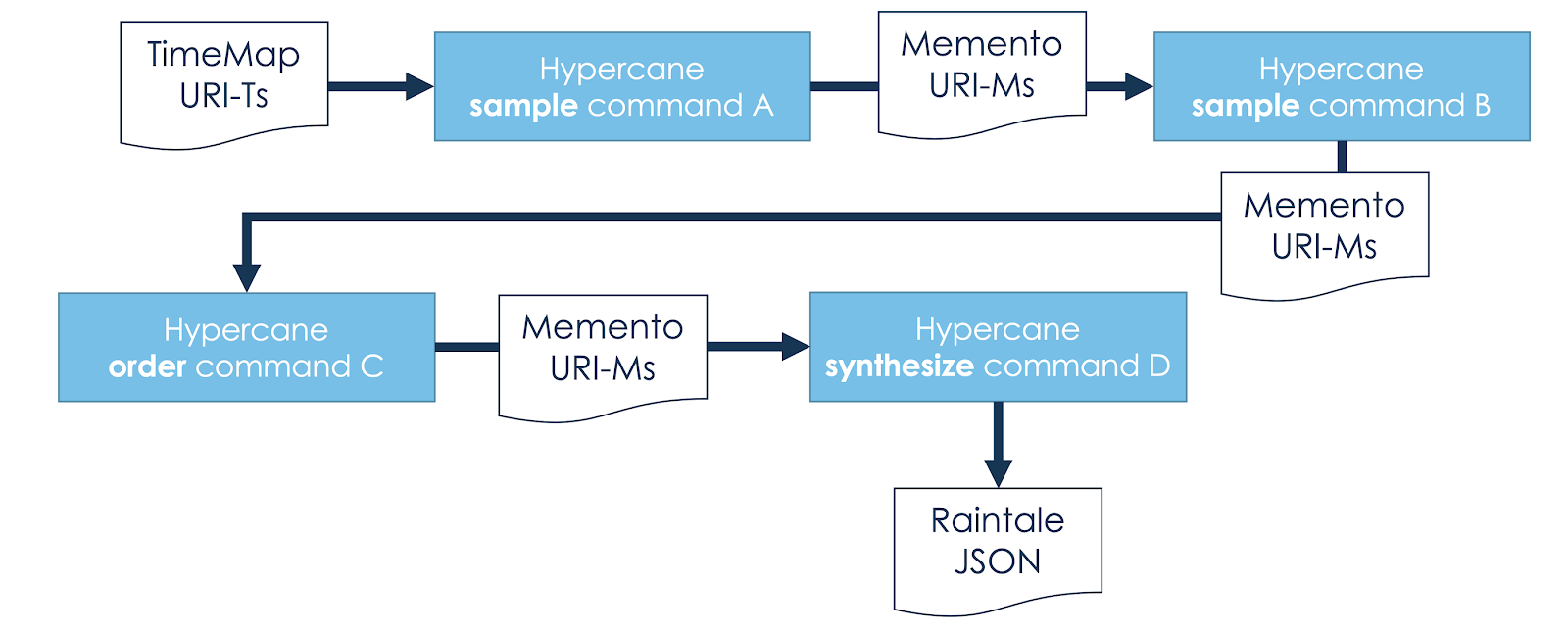
A hypothetical Hypercane workflow shows a user providing a list of TimeMap URI-Ts as input to a sample command. The output list of Memento URI-Ms from that command can be used as input to subsequent commands who then feed others.
For example, one can acquire the list of TimeMaps from Archive-It collection 694 and save it to a file named 694-timemaps.tsv:
hc identify timemaps -i archiveit -a 694 -o 694-timemaps.tsv
and then feed that into a filter action to acquire only the on-topic mementos from those TimeMaps:
hc filter exclude off-topic -i timemaps -a 694-timemaps.tsv -o 694-ontopic.tsv
and then score those mementos by their path-depth:
hc score path-depth -i mementos -a 694-ontopic.tsv -o scored_mementos.tsv
and also generate an entity report on those mementos:
hc report entites -i mementos -a scored_mementos.tsv -o entity-report.json
This is how the dsa1 algorithm within sample is executed, as a series of commands that feed data into each other.